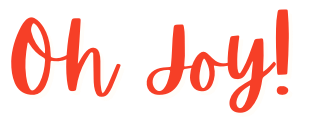FlashBack Screen Recorder SDK
- Record the screen, webcam, audio in your application
- High performance, hardware accelerated
- Free support for the first year
- Royalty free
- For Windows
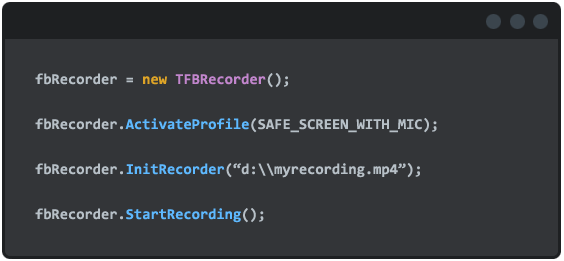
The Screen Recording SDK You Need
Focus on making your application shine. Leave screen recording to FlashBack SDK.
Easy to use
See the samples on GitHub.
See the documentation.
Reliable
Tried and tested on thousands of PCs. It’s the same code that powers our FlashBack Express screen recorder – try Express here.
High Performance
Uses hardware acceleration features on Intel, AMD and NVidia processors to reduce CPU loading.
Screen Recorder SDK Features
Build powerful applications with screen, webcam and audio recording
Records multiple monitors
Record webcams and attached cameras
Record PC sounds
Record microphone
Save to standard MP4 video files
Save screen capture images
Add any number of static or animating watermarks
Record screen, webcam and cursor to separate video tracks
Record forever and save only the most recent minutes
resolution
120
Frames per second
Duration
No dependancies. Easy to use. Royalty free
Add screen recording to your Windows application.
To update our top rated FlashBack family of Windows screen recorders, we created a completely new screen recording system.
The new Flashback capture engine creates standard MP4/H264 video files using acceleration features in Intel, AMD and NVidia processors to make high frame rate recordings of HD screens.
You can see the results in Flashback Express. Flashback SDK makes the same reliable, high performance code available to your applications.
using FBRecorder;
TFBRecorder fbRecorder;
fbRecorder = new TFBRecorder();
fbRecorder.ActivateProfile((TFBRecorder.TFBRecorderProfiles.HIGH_SCREEN_AUDIO);
fbRecorder.InitRecorder(output_file_path);
fbRecorder.StartRecording();
// go and do things...
fbRecorder.StopRecording();#include "/pathto/FBRecorder.h"
#include "/pathto/json.hpp"
std::unique_ptr pFBRecorder(new FBRecorder::TFBRecorder(L"/pathto/FBRecorder.dll"));
pFBRecorder->ActivateProfile(FBRecorder::TFBRecorderProfile::HIGH_SCREEN_AUDIO);
pFBRecorder->InitRecorder(wsOutputFilename);
pFBRecorder->StartRecording();
// go and do things...
pFBRecorder->StopRecording();fbRecorder = FBRecorder('C:\\pathto\\FBRecorder.dll')
fbRecorder.CreateRecorder()
fbRecorder.ActivateProfile(FBRecorderProfile.HIGH_SCREEN_AUDIO)
fbRecorder.InitRecorder('d:\\test.mp4')
fbRecorder.StartRecording()
print("recording for 10 secs...")
time.sleep(10)
fbRecorder.StopRecording()
fbRecorder.DestroyRecorder()
Get the SDK
Buy it
Create royalty free applications.
No restrictions on distribution.
Free technical support for the first year